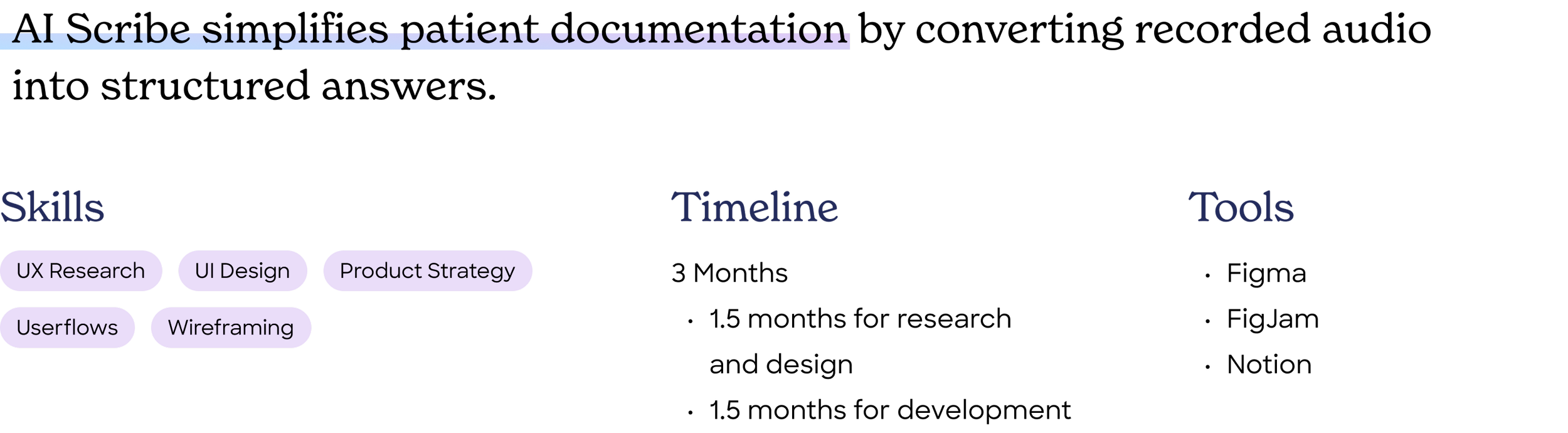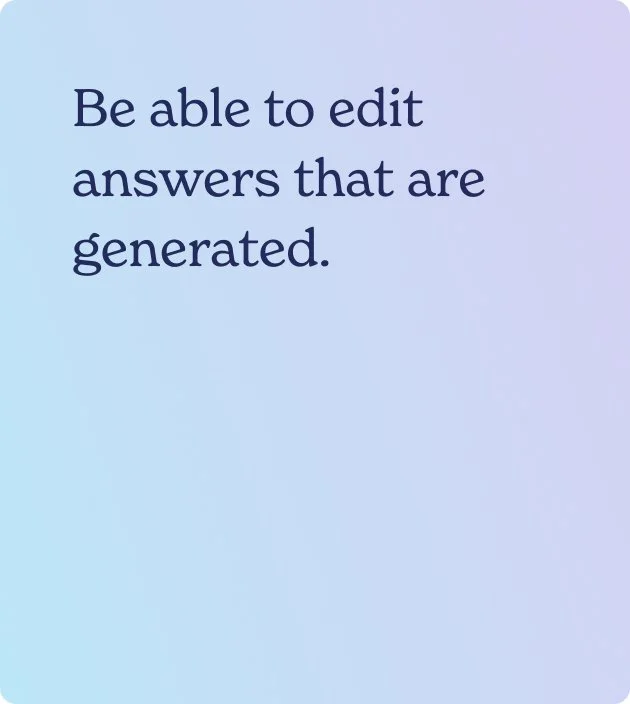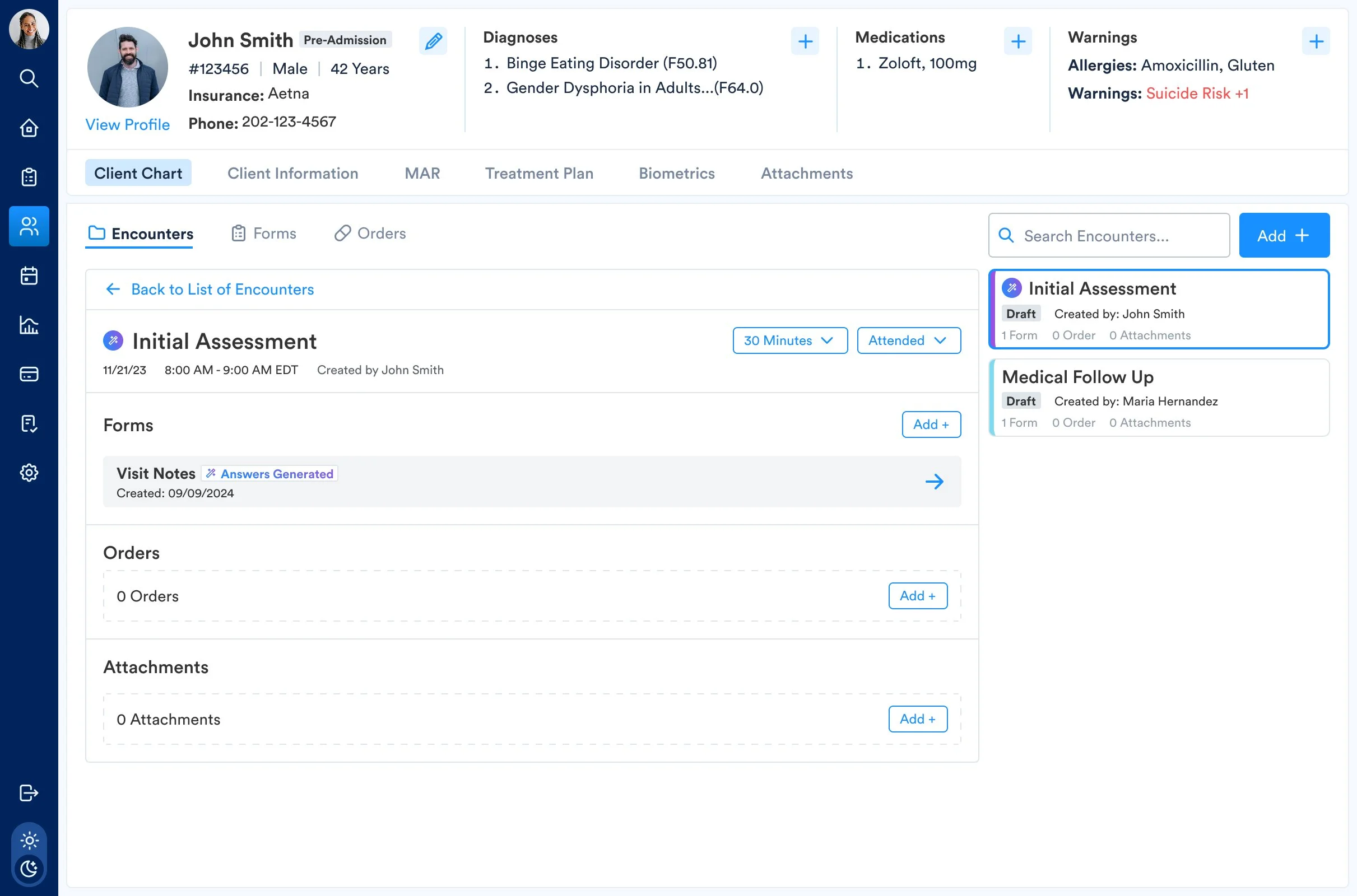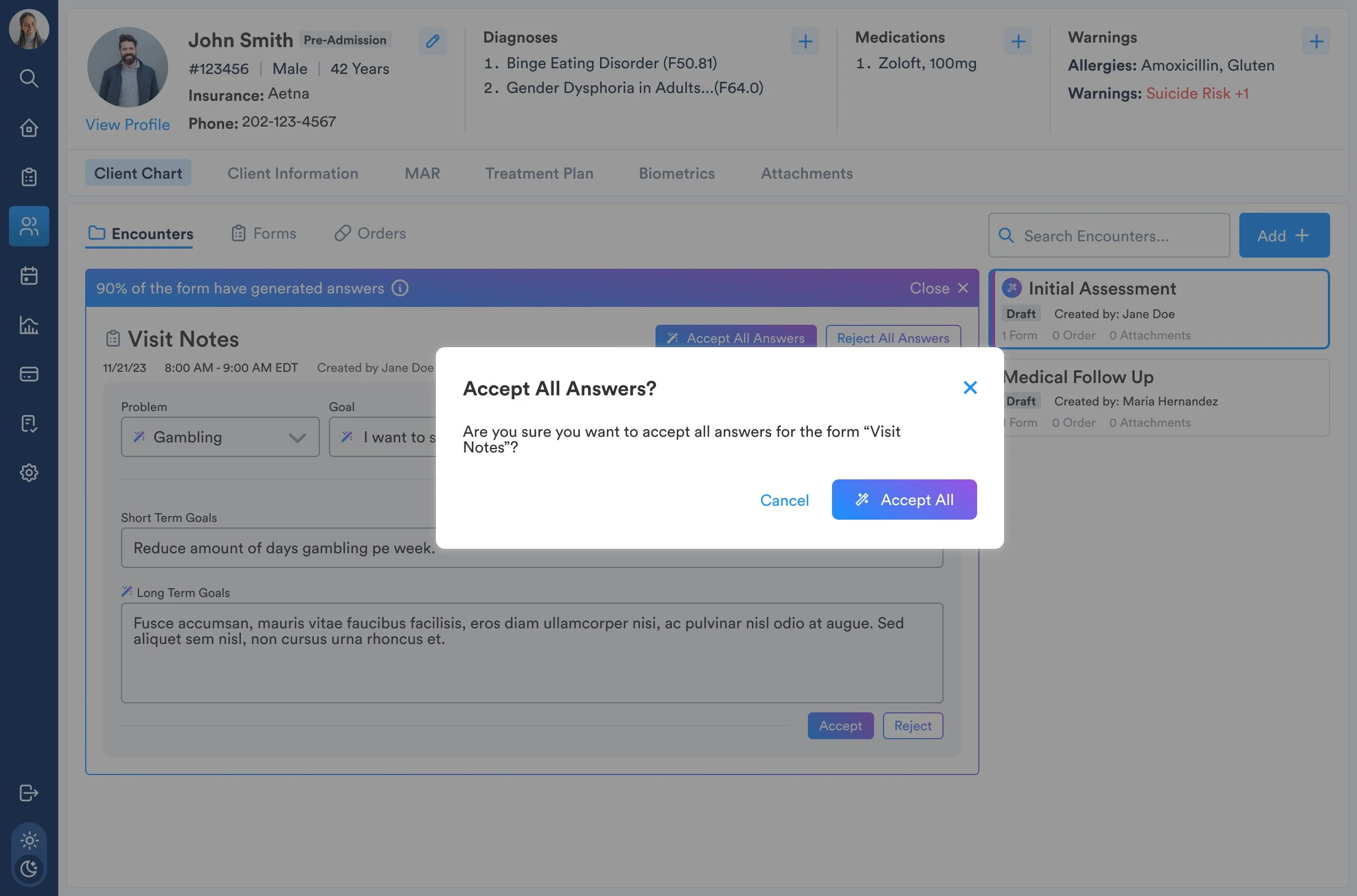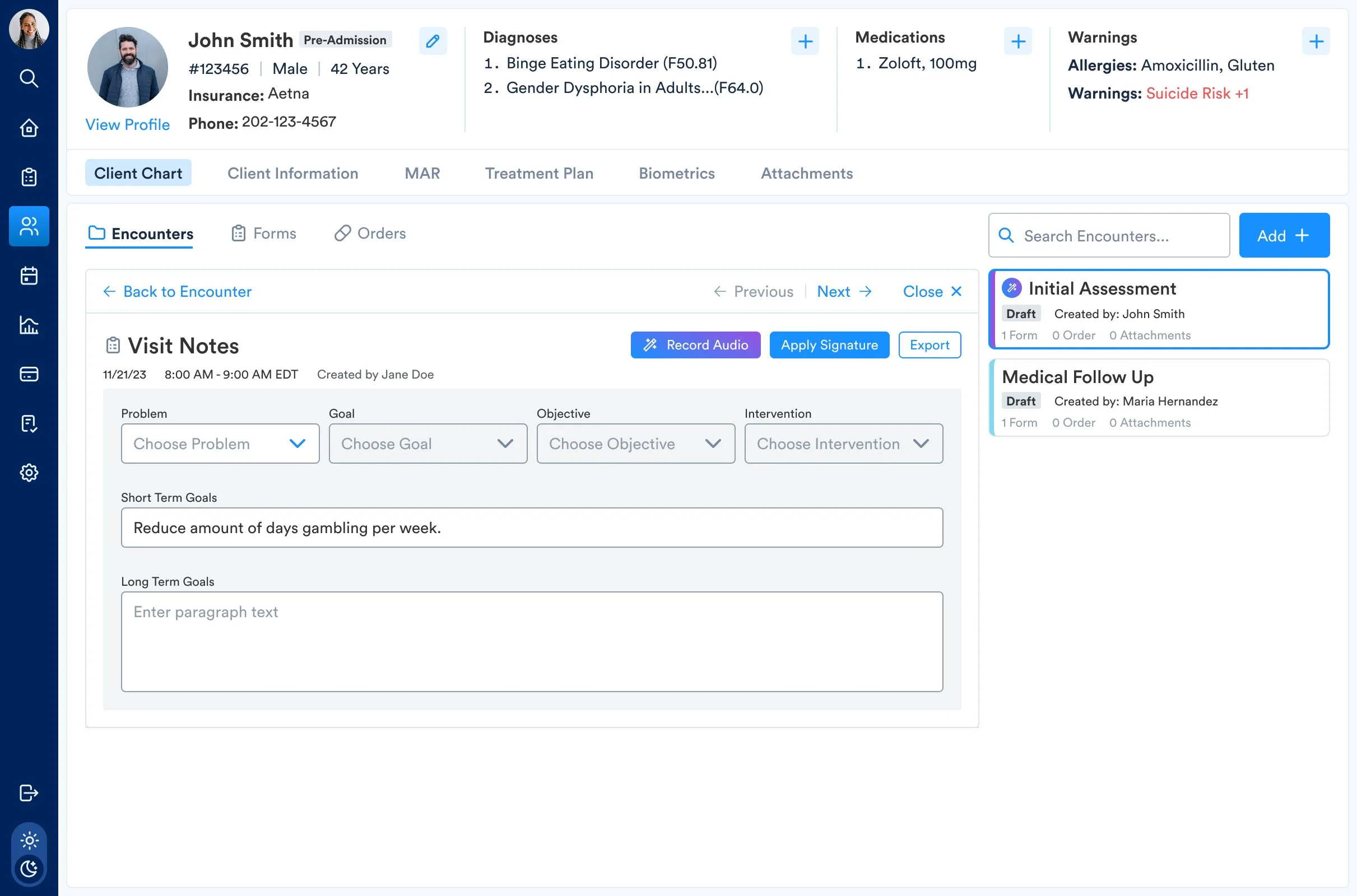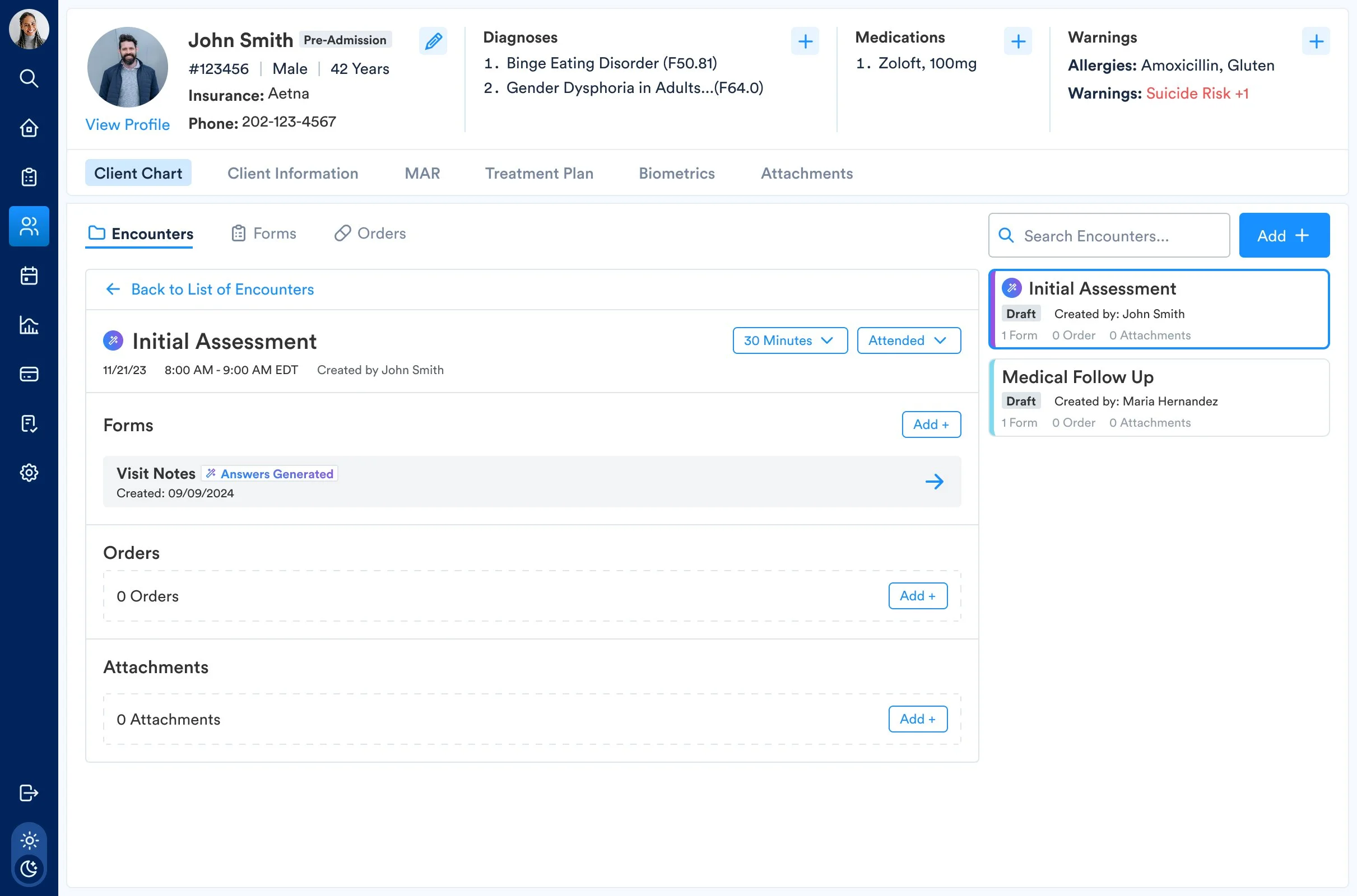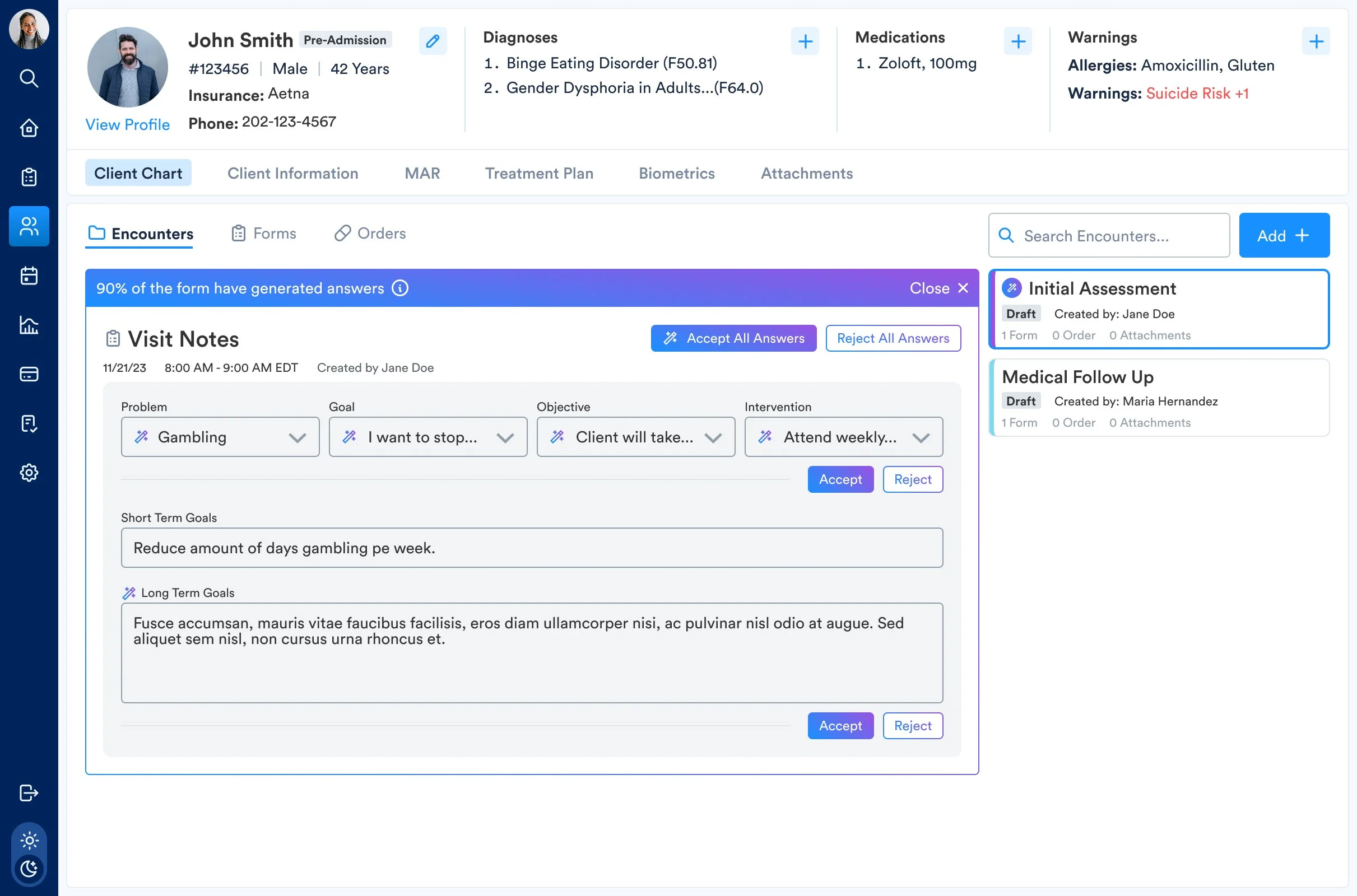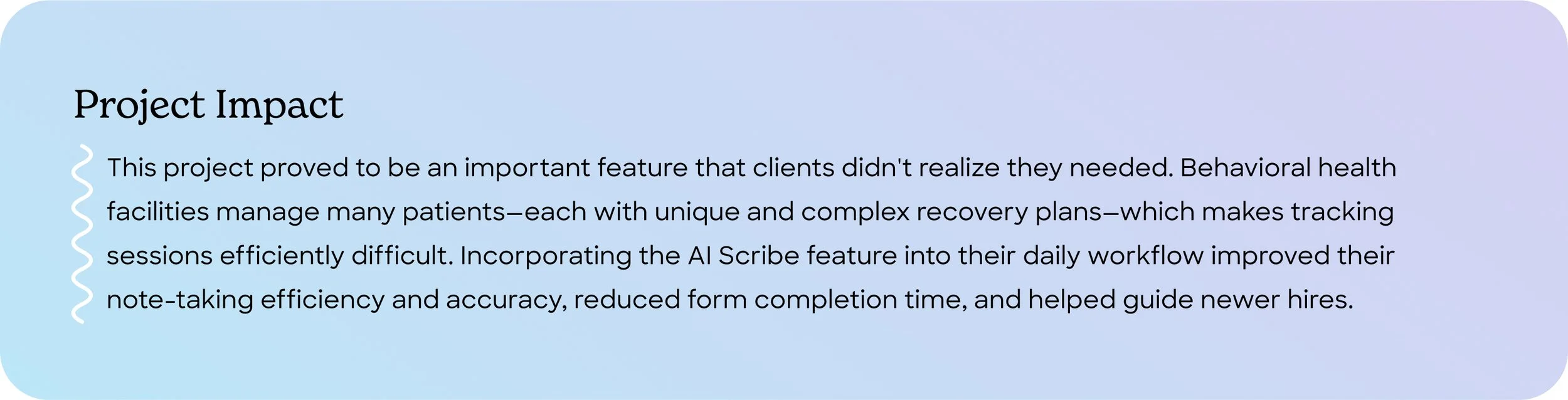The Problem
Clinical documentation is lengthy and time-consuming, and newer clinicians often risk overlooking essential information critical to patient recovery. Our goal was to develop a feature that would streamline documentation while giving clinicians peace of mind.
User Research
User interviews were conducted with 3 of our largest clients, speaking to 2-3 clinicians from each facility. The following questions were asked, and these were our key findings.
What are some current pain points when filling out forms for your patients?
What capabilities would you like to see for the AI Scribe feature?
What do you like about existing AI programs such as ChatGPT?
Competitive Research
Before jumping into user-flows, wireframes and designs, it was important to conduct competitive research on existing AI products for functional and visual inspiration.
User-Flow
Based on key findings from the user-interviews, I worked on a user-flow for the MVP product which focuses on the ability to record audio which will then generate answers for the client form it is applied to. I collaborated with development and product to assure the user-flow reflected our goals and capabilities for MVP.
Wireframes
Before jumping into user-flows, wireframes and designs, it was important to conduct competitive research on existing AI products for functional and visual inspiration.
Branding
To help users differentiate between regular and AI features, a distinct visual brand was developed within Ritten's existing brand identity.
Designs
MVP Launch
After the MVP launch, users expressed great excitement over the new AI Scribe feature and its ability to generate answers for patient forms. A quick follow-up we tackled was to visually show audio was being recorded. There were a few instances where the record audio button was pushed, but nothing had been recorded.
Usability Testing
2 weeks prior to the MVP launch, we followed up with our clients from the first round of interviews and found the following findings, helping us strategize what to tackle for version 2.
“Add the ability to create new forms, encounters etc, while a recording is happening.”
“Would like to be notified once a form is done generating answers from a recorded audio.”
“Want to be able to edit generated answers.”
100% of the initial beta testers - 12 behavioral health facilities - enjoyed the new feature and saw themselves using the product more in their day-to-day workflow.
Clinicians saw a significant decrease in time spent on filling out patient forms, especially the lengthier ones, allowing them to focus on other tasks during the day.
Found the AI feature was relatively easy to use and understand, without impacting the already familiar workflow within a client’s encounter.
What's Next
〰️
What's Next 〰️
AI Scribe will continue to improve the lives of Ritten's clientele through the following future updates:
Ability to upload a pre-recorded audio.
Ability to create new forms, encounters etc. while a recording is happening.
Notification plan to alert users when answers are done being generated for recorded audio and uploaded audio.
Be able to edit generated answers.
Generate multiple answers —> this would allow users to choose from a library of answers if they choose to spend more time completing a patient’s forms.
Ability to configure how thorough they want the generated answers to be —> Currently, the answers to the short and long form questions can be quite long and want to grant the ability for users to choose the length of answers they are seeking.
Ability to manage and delete recordings —> Currently, recordings are stored in the backend and are automatically deleted after 72 hours. Users have expressed concern about not being able to view their recordings and lacking the ability to delete recording files themselves.